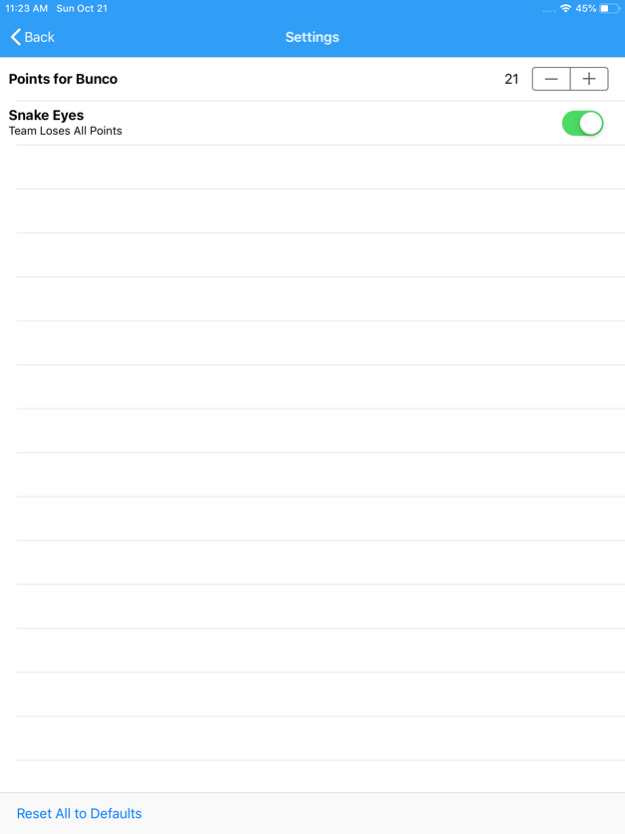Bunco Calc 1.4
Continue to app
Free Version
Publisher Description
Bunco Calc is the ultimate way to keep score while you are playing the popular dice game Bunco.
Throw out that paper and pencil because Bunco Calc makes it super easy to keep score! Tap on the extra large buttons for each roll and watch the total add up. Keep track of your own team as well as the team across the table from you.
Once the round is done, just tap "Clear" to start over to get ready for the next round. It couldn't be easier! Who really wants to keep track of all that arithmetic after a few glasses of wine? (I sure don't...)
Make a mistake? That's not a problem. Just tap "Undo" to go back. You can even revert back to before you cleared the screen.
Bunco Calc has been used by thousands of fans to have more fun and make scoring easier! Show all your Bunco friends what that new iPhone can do! Stop scribbling down numbers and tally marks franticly while you are just trying to enjoy yourself. There is a simpler way! Download Bunco Calc today!
Oct 22, 2018
Version 1.4
Finally! Bunco Calc is now optimized for iOS 12 and all the latest iPhones! Download now for your iPhone X, XS, and XS Max.
NEW FEATURE by popular demand! SNAKE EYES! Visit the Settings screen to turn it on. For those that play with this rule, rolling 3 ones anytime you aren't rolling for ones resets that team's score to zero. This has been by far Bunco Calc's most requested feature.
Wish Bunco Calc had a feature to make your game play easier? Shoot me an email at bob@cyberbobcity.com.
About Bunco Calc
Bunco Calc is a free app for iOS published in the Action list of apps, part of Games & Entertainment.
The company that develops Bunco Calc is TechPro, Inc.. The latest version released by its developer is 1.4.
To install Bunco Calc on your iOS device, just click the green Continue To App button above to start the installation process. The app is listed on our website since 2018-10-22 and was downloaded 3 times. We have already checked if the download link is safe, however for your own protection we recommend that you scan the downloaded app with your antivirus. Your antivirus may detect the Bunco Calc as malware if the download link is broken.
How to install Bunco Calc on your iOS device:
- Click on the Continue To App button on our website. This will redirect you to the App Store.
- Once the Bunco Calc is shown in the iTunes listing of your iOS device, you can start its download and installation. Tap on the GET button to the right of the app to start downloading it.
- If you are not logged-in the iOS appstore app, you'll be prompted for your your Apple ID and/or password.
- After Bunco Calc is downloaded, you'll see an INSTALL button to the right. Tap on it to start the actual installation of the iOS app.
- Once installation is finished you can tap on the OPEN button to start it. Its icon will also be added to your device home screen.